Browse the Community
Activity in Forums
Mediacom Communications & Tarana Wireless Partnership
April 9th, 2024 - Mediacom Communications has recently announced a significant partnership with Tarana Wireless. This collaboration is set to utilize Tarana’s innovative next-generation fixed wireless access (ngFWA) technology, known as Gigabit 1 (G1...

What to Watch Wednesday!- Highlighting what VOD has to offer!
Copilot 2024Are you looking for your next favorite movie or show but feeling overwhelmed by the endless options? Here’s a guide to help you navigate the sea of content on Mediacom's Video on Demand and find a gem that resonates with your current moo...

Amber Alerts and EBS Tests
This is ridiculous. Take over the television programming to issue an Amber alert for a guy in Tennessee who is heading to Alabama, and you take over the television programming in central Missouri to broadcast it. Come on Mediacom. This is as bad as w...
Discover The Advantages Of The Xumo Stream Box By Mediacom
Transform your TV viewing experience with the Xumo Stream Box, a compact and user-friendly streaming device that offers seamless entertainment. Here’s why it’s a must-have: Effortless Setup: With its plug-and-play functionality, you’ll be up and stre...

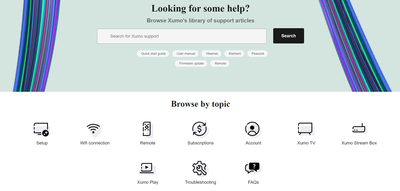
Xtreme IP Cable Box Remote assignment
I have a question on the Remote Control with the Mediacom IP Cable Boxes. I have 4 of them. 3 of them are working as they should. I have One of them that apparently has a misconfigured "Power" button. When I hit the "Power" button on the IP box'...
Annoyed
Anyone else having issues lately with the internet not being reliable. Seems like it goes out at least 10 times a day. Seriously thinking of switching providers.
Cable still needs to be buried.
Need it buried so I can mow the grass. I keep having to move it around. My neighbor is having to do it too as it is on his property too. It’s been little over a month now.
How do I update my debit card with my new expiration date?
How do I update my debit card with my new expiration date?
Paramount plus setup
Anyone setup paramount plus on their tv or fire stick?
We want your journey here to be as great as can be, so we have put together some links to help you get quickly familiarized with the Khoros Community.
'Mediacom Community Terms and Guidelines'