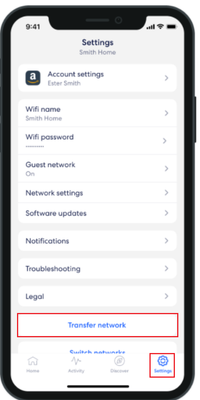This website uses cookies. By clicking Accept, you consent to the use of cookies. Click Here to learn more about how we use cookies.
Turn on suggestions
Auto-suggest helps you quickly narrow down your search results by suggesting possible matches as you type.
Showing results for
- Mediacom
- Knowledge Base
- How Do I Transfer Ownership Of My Eero Network To ...
Options
- Subscribe to RSS Feed
- Bookmark
- Subscribe
- Printer Friendly Page
- Report Inappropriate Content
Moderator
Options
- Article History
- Subscribe to RSS Feed
- Bookmark
- Subscribe
- Printer Friendly Page
- Report Inappropriate Content
on 03-13-2024 08:00 AM
Question
How Do I Transfer Ownership Of My Eero Network To Someone Else?
Answer
To transfer ownership of your Eero network, you’ll need to use the Eero app. Here are the steps listed below:
- Open the Eero app and go to the ‘settings’ tab.
- Select ‘network settings’ and then choose ‘advanced settings.’
- Tap on ‘transfer network ownership.’
- Follow the in-app instructions to either send an invitation link or generate a QR code for the new owner to scan.
- The new owner will need to accept the transfer by clicking the link or scanning the QR code.
Please note that once the transfer is complete, you will no longer have access to manage the network on your Eero app. The network name, password, and all connected devices will remain the same under the new owner’s management.
Remember, this feature is not available for ISP and Pro Installer tagged units, and Eero Plus subscriptions do not transfer with the network ownership.
The support article and images can be located HERE
Labels: