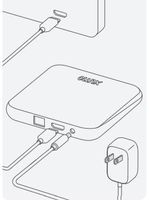- Mediacom
- Knowledge Base
- How to Install the Xumo Stream Box
- Subscribe to RSS Feed
- Bookmark
- Subscribe
- Printer Friendly Page
- Report Inappropriate Content
- Article History
- Subscribe to RSS Feed
- Bookmark
- Subscribe
- Printer Friendly Page
- Report Inappropriate Content
on
03-15-2024
11:23 AM
- edited on
03-21-2024
08:16 AM
by
![]() MediacomSean
MediacomSean
Question
How do you install the Xumo Stream Box?
Answer
This guide will help you get your new Xumo Stream Box installed.
Before setting up your Xumo Stream Box, make sure your internet connection and WiFi are set up and turned on. It is also important that you know your network name and password as this will be needed. You will also need a separate device with internet browser access to complete activation.
1.) Connect the HDMI cable to your Xumo Stream Box
2.) Connect the other end of the HDMI cable to your TV
*Make sure to pay attention to the input you connect to on the TV as this will be needed later
3.) Plug the power supply into the back of the Xumo Stream Box
4.) Plug the power supply into an electrical outlet.
NOTE: Only use the supplied power adapter. Avoid outlets controlled by dimmers.
5.) When the power indicator lights up, turn on your TV
6.) Select the correct HDMI source using INPUT or SOURCE on your TV or TV remote
7.) Remove the tab on the back of the Voice remote to connect the batteries
8.) Follow the onscreen instructions to pair your remote and activate your Xumo box
*During this set up, you will be asked to connect to your wireless network..
NOTE: After you have registered your Xumo on Xumo.com, you will be asked for a TV provider. It is important that you select Xumo Play.
Good things to do after Activation
- Search for your favorite shows across apps
- Instantly add them to My List
- Kick back and stream