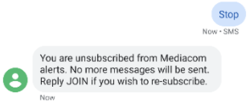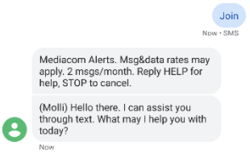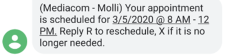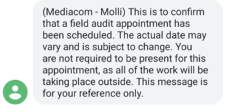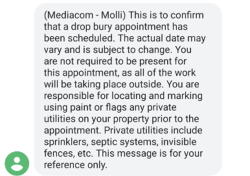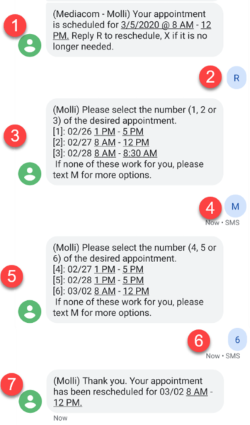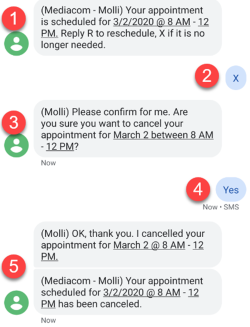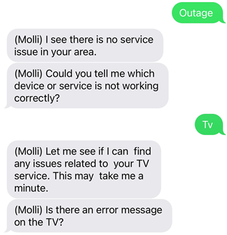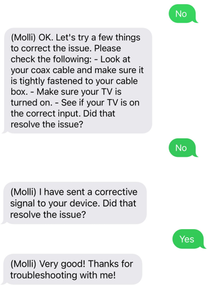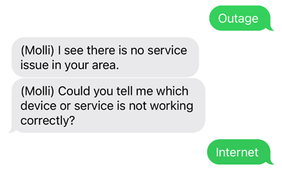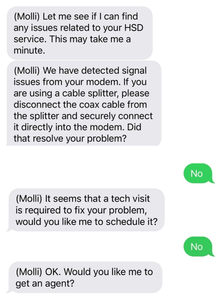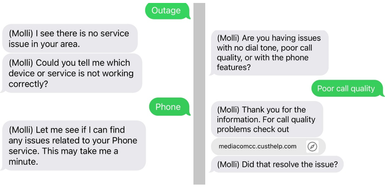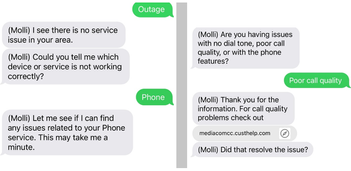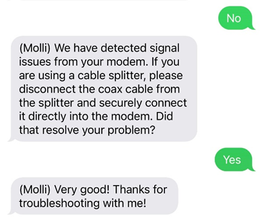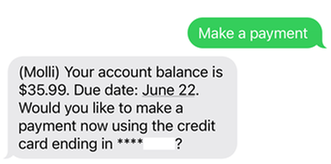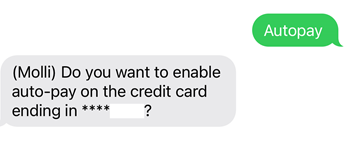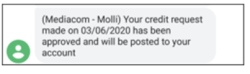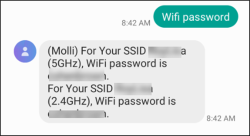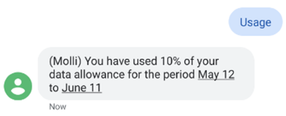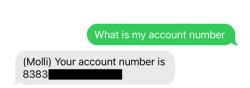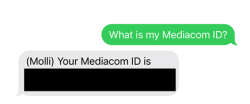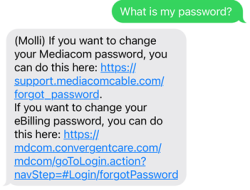This website uses cookies. By clicking Accept, you consent to the use of cookies. Click Here to learn more about how we use cookies.
Turn on suggestions
Auto-suggest helps you quickly narrow down your search results by suggesting possible matches as you type.
Showing results for
- Mediacom
- Knowledge Base
- Molli - Just a Text Away
Options
- Subscribe to RSS Feed
- Bookmark
- Subscribe
- Printer Friendly Page
- Report Inappropriate Content
Francesco711
Mentor lvl9
Options
- Article History
- Subscribe to RSS Feed
- Bookmark
- Subscribe
- Printer Friendly Page
- Report Inappropriate Content
on
07-21-2022
01:51 PM
- edited on
01-04-2024
08:28 AM
by
![]() MediacomSean
MediacomSean
- Molli is available 24 hours a day / 7 days a week
- Ask Molli a question
- Receive an instant answer
- If Molli doesn’t know the answer, she will connect you with an agent
- Text to 66554
Providing: BETTER, FASTER SERVICE!
Ways to Utilize Molli
Stop Text Notifications
- Text ‘STOP’
- Customer will be unsubscribed from Mediacom
Re-Subscribe to text notifications
- Text ‘JOIN’
- Customer will receive confirmation and Molli will ask if assistance is needed
Appointments
- Molli will send a text when an appointment is scheduled
- Installations, Upgrades, Trouble Calls
- Special Request: Non-Bury Drop
- Special Request: Bury Drop
Reschedule Appointment via Molli
- Appointment text received
- Reply R
- Dates will come up
- Reply M for more dates & times
- More dates & times appear
- Reply with the corresponding number of the date & time for the appointment to be scheduled
- Response from Molli confirming the reschedule
Cancel Appointment via Molli
- Appointment text received
- Reply X
- Molli asks for confirmation
- Reply Yes
- Confirmation of cancellation received
Troubleshooting
Video
- Text Outage
- Molli asks what device or service is not working
- Reply with TV
- Molli will have ask about errors and continue troubleshooting
- If the issue is not resolved, Molli will send a corrective signal to your device or transfer the conversation to an agent
Internet
- Text Outage
- Molli will check for an outage and ask what device or service is not working
- Reply with Internet
- Molli will either ask to have the modem and coax disconnected or, send a corrective signal to your modem and ask if that resolved your issue
- Reply with Yes or No
- If the issue is not resolved, Molli can assist in scheduling a tech visit or transfer the conversation to an agent
Phone
- Text Outage
- Molli will check for an outage and ask what device or service is not working
- Reply with Phone
- Molli will ask if you are having issues with no dial tone, poor call quality, or with phone features
- Respond accordingly
- Molli will offer links to help troubleshoot the issue
- If the issue is not resolved, Molli will send a corrective signal to your modem
Balance / Payments
- Text: What is my balance or ‘balance’
- Text: Make a payment
- Text: Enroll in autopay
- Credit Approval
- A text is received when a credit request was approved on the account
Credit Dis-approve
- A text is received when a credit request was disapproved on the account
WiFi Password
- Text: What is my WiFi Password
Internet Usage
- Text: Usage
Login Information
- Text: What is my account number?
- Text: What is my Mediacom ID?
- Text: What is my e-billing ID?
- Text: What’s my password?
Affordable Connectivity Program
- Text: ACP program
Pay-Per-View
- Text: PPV items