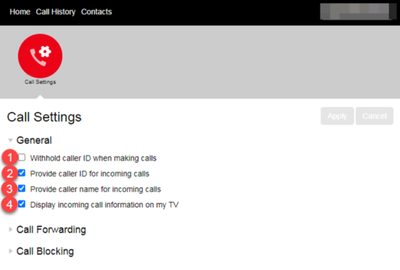- Mediacom
- Forums
- Home Phone
- Managing Caller ID Preferences
- Float Topic for All Users
- Subscribe to RSS Feed
- Mark Topic as New
- Mark Topic as Read
- Float this Topic for Current User
- Bookmark
- Subscribe
- Mute
- Printer Friendly Page
Managing Caller ID Preferences
- Mark as New
- Bookmark
- Subscribe
- Mute
- Subscribe to RSS Feed
- Permalink
- Report Inappropriate Content
12-14-2023 08:36 AM
Managing Caller ID Preferences
Customers can use our CommPortal tool to manage several phone settings, including Caller ID.
Login at https://mediacomcable.com/voice and click on Call Settings to make your Caller ID changes in the ‘General’ section.
- “Withhold Caller ID when Making Calls”
Prevents caller ID from being displayed on outgoing phone calls.
- “Provide Caller ID for Incoming Calls”
Unchecking this box will not display the caller number and the ID will show as 000-000-0000.
- “Provide Caller Name for Incoming Calls”
Unchecking this box will not display the caller name and the ID will show as "Unavailable".
- “Display incoming call information on my TV”
Unchecking this box will prevent incoming call information from displaying on the TV.
*** If you subscribe to Mediacom's landline phone service, please don't forget to check out the many features it comes with. You can find more information at - https://community.mediacomcable.com/t5/phone/mediacom-landline-phone-star-features/m-p/1034