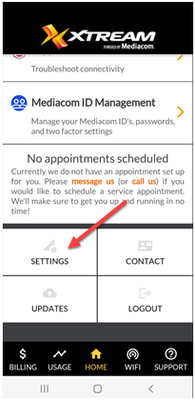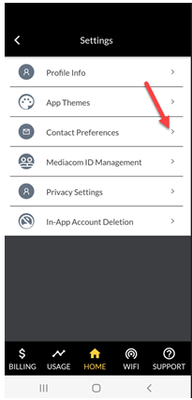- Mediacom
- Forums
- Home Phone
- How to Change your Account Phone Number
- Float Topic for All Users
- Subscribe to RSS Feed
- Mark Topic as New
- Mark Topic as Read
- Float this Topic for Current User
- Bookmark
- Subscribe
- Mute
- Printer Friendly Page
How to Change your Account Phone Number
- Mark as New
- Bookmark
- Subscribe
- Mute
- Subscribe to RSS Feed
- Permalink
- Report Inappropriate Content
10-26-2023 04:17 PM
Your account phone number can be changed 3 different ways.
The first, and the best way, is to login either online or though the MediacomConnect MobileCare app. Here you can add or change your account phone number and set text messaging preferences.
The second way is going into a local office, with a government issues ID, and update your phone number in person.
The third way is to call into one of our call centers. You will be transferred to a supervisor and you will be asked additional security questions. The additional questions may be as follows:
- Verify a serial number for a piece of Mediacom equipment on your account
- Verify the date and amount of the last two payments made on the account
- Discuss recent changes to the bill or services subscribed to
**There can be no changes made to a phone number on the account via Molli or an agent assisting via text messaging.**
We have added these extra verification steps for your protection against fraud. We were seeing an increase calls and texts to change phone numbers on accounts, including phone numbers set up for the Two Factor Authentication.
- Mark as New
- Bookmark
- Subscribe
- Mute
- Subscribe to RSS Feed
- Permalink
- Report Inappropriate Content
10-27-2023 02:33 PM
Thanks for the information!