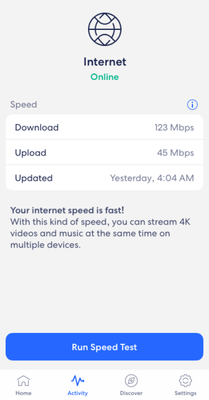- Float Topic for All Users
- Subscribe to RSS Feed
- Mark Topic as New
- Mark Topic as Read
- Float this Topic for Current User
- Bookmark
- Subscribe
- Mute
- Printer Friendly Page
Eero App
- Mark as New
- Bookmark
- Subscribe
- Mute
- Subscribe to RSS Feed
- Permalink
- Report Inappropriate Content
12-01-2023 03:59 PM - edited 12-01-2023 04:13 PM
Do you have WiFi360 Pro (eero) with your Mediacom subscription? If so, there might be a lot of cool features that you might know about. Just to name a few things, you can run speed test within the app and view your data usage!
First, make sure to download the eero app it on your smart device. Second, don't hesitate call or text us if you have any troubles, questions, or concerns. Also, if you want to learn more about speed test please visit another thread that we have on this forum page - https://community.mediacomcable.com/t5/internet/mediacom-speed-testing-and-the-different-variables-t...
iOS: https://apps.apple.com/us/app/eero-wifi-system/id1023499075?ls=1
Android: https://play.google.com/store/apps/details?id=com.eero.android&hl=en
- Parental controls including content filters and the ability to block & allow sites help keep families safe from seeing content they may not be ready for.
- Assign devices; set schedules to manage when devices are allowed on the network; set content filters; and block/allow certain sites.
- View what devices are on / off the network, categorize devices and easily block/resume devices.
- Receive alerts when new devices join your network.
- With eero Secure, you can track data usage, monitor network activity, and see how eero’s been protecting you.
- Shows overall usage on the network. Drill down to Profile and Device usage to see what/who is online the most.
- See number of scans per device and how many threats have been blocked.
- Content filters help keep your family safe while giving you visibility into how frequently these filters are being activated and by which devices.