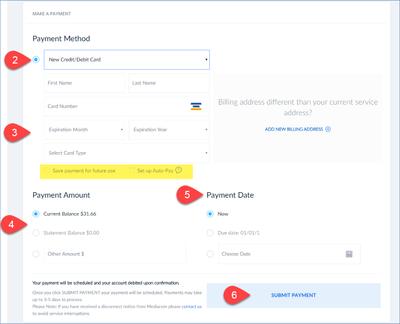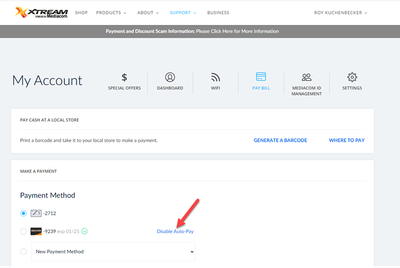This website uses cookies. By clicking Accept, you consent to the use of cookies. Click Here to learn more about how we use cookies.
Turn on suggestions
Auto-suggest helps you quickly narrow down your search results by suggesting possible matches as you type.
Showing results for
- Mediacom
- Forums
- Account Help
- How To Update Your Payment Method
Options
- Float Topic for All Users
- Subscribe to RSS Feed
- Mark Topic as New
- Mark Topic as Read
- Float this Topic for Current User
- Bookmark
- Subscribe
- Mute
- Printer Friendly Page
How To Update Your Payment Method
Options
- Mark as New
- Bookmark
- Subscribe
- Mute
- Subscribe to RSS Feed
- Permalink
- Report Inappropriate Content
12-05-2023
07:59 AM
- last edited on
10-15-2024
03:22 PM
by
![]() MediacomErin
MediacomErin
How do I update my payment method?
Login to your Mediacom account either by going to Mediacomcable.com or using the Mediacom MobileCare App
- Click ‘Pay Bill’ from the My Account home screen.
- Please note: ID’s with the role of User do not have access to Bill Payment. The role will need to be updated to Admin or Owner in order to access Bill Payment functionality. - CLICK HERE for information
- Please note: ID’s with the role of User do not have access to Bill Payment. The role will need to be updated to Admin or Owner in order to access Bill Payment functionality. - CLICK HERE for information
- Select a ‘Payment Method’ – options are credit card or checking/savings account.
- Complete the required fields.
- Check the ‘Save payment for future use’ option if you plan to use this payment information in the future.
- Check the ‘Set up Auto-Pay’ option if you’d like to use this payment information to automatically pay your bill each month. (Important Note: Auto-Pay may take additional billing cycles to become effective. Please make a one-time payment for amounts that currently are due.)
- Check the ‘Save payment for future use’ option if you plan to use this payment information in the future.
To Disable Auto-pay:
Click on 'Disable Auto-Pay' in the PAY BILL section of your account.
0 REPLIES 0
Related Content