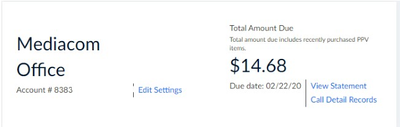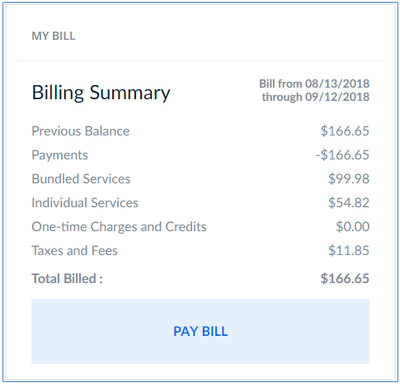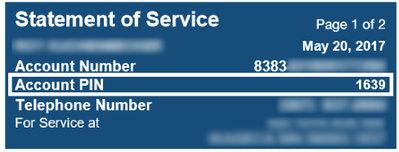- Mediacom
- Forums
- Account Help
- What You Need to Know About Your Statement
- Float Topic for All Users
- Subscribe to RSS Feed
- Mark Topic as New
- Mark Topic as Read
- Float this Topic for Current User
- Bookmark
- Subscribe
- Mute
- Printer Friendly Page
What You Need to Know About Your Statement
- Mark as New
- Bookmark
- Subscribe
- Mute
- Subscribe to RSS Feed
- Permalink
- Report Inappropriate Content
10-17-2023
04:32 PM
- last edited on
10-15-2024
02:58 PM
by
![]() MediacomErin
MediacomErin
We understand how important getting your statement is. This is why we made it easy to view your statement in a way that works for you. There are three ways to view your statement; mailed, online at Mediacom Support, or on the MediacomConnect MobileCare app.
Mailing your statement is the default. We will verify your mailing address with you during your initial order process. After that, you will continue to get your statement in the mail unless otherwise requested.
If you are not a fan of mailed statements, you can sign up for paperless billing. For paperless billing you can sign up online, on the MobileCare, or with an agent. You will need your Mediacom ID to log into either on the website of the MobileCare app. Once your statement is ready to be viewed you will receive an email. This will be sent to the primary email address we have on file.
On the website, you can go to either the “Dashboard” or “Pay Bill” to view your statement. In the “Dashboard” you can view a snapshot of the current statement or the full PDF. Under “Pay Bill” it gives you the option to view the complete statement, and up to the past 12 months of statements.
To view the full statement, you will need to input your account PIN the first time. This can be located in the upper right-hand corner of your paper statement.
- Mark as New
- Bookmark
- Subscribe
- Mute
- Subscribe to RSS Feed
- Permalink
- Report Inappropriate Content
10-23-2023 01:39 PM