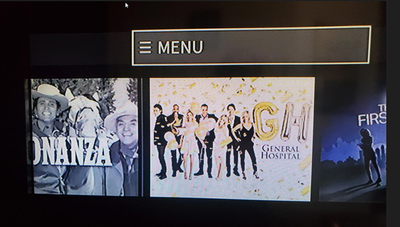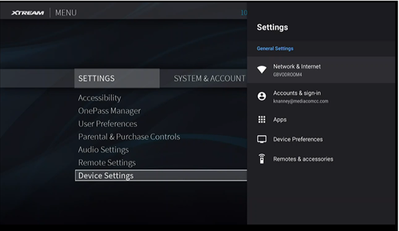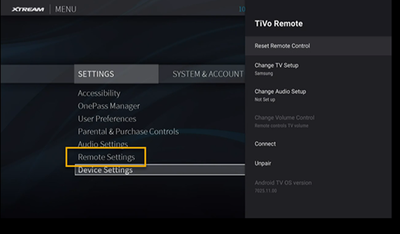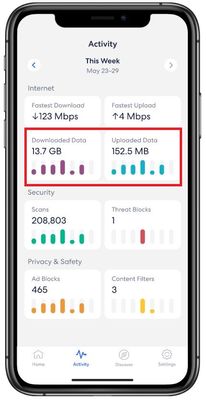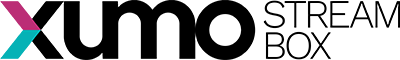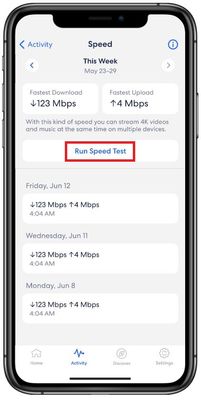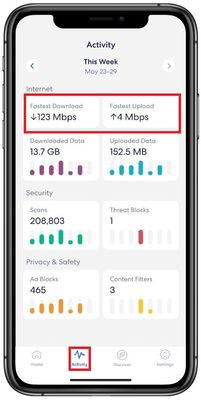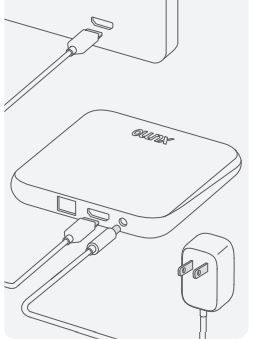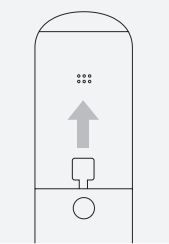How to Protect Yourself from the IP Address “Hacked” Scam
Question How can you protect yourself from the IP address “Hacked” scam? Answer Total Defense logo With more and more of us getting new devices, now is a good time to discuss some good habits. One scam that you might see is IP address-relate...